How to start your own blog in 5 easy steps?

You are on this page of my blog; it means you have a passion which you want to share with the world.
Just like you, a few months ago, I was also searching for guidance on creating my own blog. The internet is flooded with information on this topic and it may really confuse you.
Being a nontechie beginner, I wanted some simple instructions. I studied many posts on blog creation, viewed a lot of videos on youtube and finally after a few trial and errors, succeeded in creating my own blog.
Now, based on my own experiences and lessons learned from the mistakes made by me, I am happy to share the ‘Easiest way to start your own blog today’, with all you aspiring bloggers.
Some people may feel that I am too new to write such a post but that’s the exact reason why I am doing it. I have just completed the nascent stage of creating my own blog or still in that phase to some extent, the phase which you are about to enter so I can put myself in your shoes and explain the process in layman language.
Hope you find this post helpful in creating your first blog.
This post contains affiliate links. Please read my full disclosure here. As an Amazon associate, I earn from qualifying purchases without any extra cost to you.
Easy steps to start your own blog today:
Step 1: Do your Homework
Before you start any other step, you need to do your homework and be ready with the following things:
- Choose a domain name and alternate domain name for your blog, just in case if your chosen domain name is not available. I had also thought of the name bowl2soul but it was already registered by someone else so I went ahead with the alternate name greenbowl2soul which I love now.
- Fix a budget and keep your bank details ready: You will be required to make payment for few things like web hosting and domain name registration. Though the amount will be very nominal, there will be different plans available in different ranges, so remain prepared with a tentative figure for the total expenditure you wish to make in creating your blog. Also, there will be few services like themes which have both free and paid options. If you have already fixed a budget, you will be in a position to easily choose the right option which fits in your plan. I would suggest that as a beginner you should initially go with the basic plans which can always be upgraded at a later stage, once you gain some experience. Since you will be required to make online payments at few places, keep your credit card and online banking details ready before you start the process.
- Study a few other blogs: Before you start designing your blog, study websites of other bloggers. It will give you ideas on layout and features that you may want to incorporate in your website, based on which you can decide the best theme for your website. However, please keep in mind that successful bloggers have been in this space for some time and their impressive websites also got evolved over a period of time. To start with, go for something simple which meets all your basic requirements. You will get a better idea on the required modifications once you start working and that experience will help you in picking up the best options for your website.
Step 2: Register your domain name
Once you are ready with the points mentioned in step 1, get your domain name registered before someone else grabs it.
I got my domain name registered with Bluehost as it’s highly recommended by a lot of other bloggers and is very affordable. I would suggest you too to go for it.
And yes, if you chose Bluehost by clicking on my website, you will get it at a highly discounted special rate i.e. $3.95 per month!
To get your name registered with Bluehost, please click here.
They have different plans; go for the most basic one at the beginning.
Step 3: Host your domain name
For creating your blog the next step you need to take is hosting your domain name on the web.
Here also I would once again recommend Bluehost. The reason is same, highly recommended by most of the bloggers, very affordable and the added advantage is that if you use them for hosting, your domain name registration will be free with them.
For Bluehost hosting click here.
Step 4: Install WordPress
On completing the above steps you need to install WordPress which is a blogging software, used by most bloggers and is really very easy to use.
To install WordPress, login to Bluehost (through hosting, not webmail), using the username and password generated in step 3 above, go to the home page, install WordPress and complete the process.
Please note that you need to go to wordpress.org, not wordpress.com
Once the WordPress installation is done, click on view credentials and note them down somewhere. You may change them at a later stage but for the first time logging in, these details will be required.
Login to WordPress using these credentials.
Congratulations! You are the proud owner of your website and now the fun of designing your website begins!
Step 5: Design your website
To design your website, you need to choose a theme. There are plenty of free themes available on WordPress. As a newbie, you can choose any one of them, if they are meeting your initial requirement. If you have enough time and you are good with coding, these free theme options are sufficient for you.
However, in my case, after struggling with the free themes for the initial few days, my poor nontechie self decided to stop wasting time and invested in Divi builder of Elegant themes so that I could spend more time in writing content than in worrying about the correct coding.
It was a decision which I didn’t regret at all and if you too can go for a paid theme, I would highly recommend Divi builder to you.
It’s not very expensive and the options that you get in respect to the amount you pay, it’s totally worth it.
If not Divi, you can also choose from the following themes which I shortlisted after studying a lot of other paid themes and before going ahead with Divi:
- The Genesis framework: Check their studio press theme. If you are not good with coding and you don’t want to consider Divi, go for them, it’s another great option and very popular too.
- Restored 316: They have of some the prettiest and trendiest themes. Check them out once, it’s hard not to fall in love with their themes. Though I didn’t try, I have seen many other bloggers highly recommending them. Their prices are also good.
Once you have decided your theme, design your website as per your requirement, start blogging and living your dream of being a blogger!
Please share, if you too have some tips for me on blogging. I would love to hear from you.
I have now also become successful in monetizing my blog and though it's still at a very initial stage where I earn a few dollars per month, I will share my journey with you soon.
Please let me know what other blogging related topics would you like me to write on.
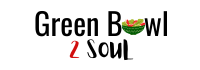
Hi Vandana,
I want to start my own food blog but lack technical knowledge. I understand that I need to have a registered domain name and worpress plan with the Bluehost or any other provider. How will I develop my website? Initially I dont want any techie to do it for me. WIll I need anyother plan from Bluehost for the same?
Thanks.
Hi Sangeeta. Good to know that you want to start your food blog. As a beginner, you can start with the basic plant of bluehost which I have suggested above. It will serve your purpose until you reach a certain level of traffic and is affordable too. Later as your traffic increases, you may think of shifting to another hosting company. I also didn't have any technical knowledge and learned everything from youtube. To begin with, you can start with a free theme. However, if you could afford to invest some money, check out the themes of studiopress. If you have any other query, please send me a mail at [email protected]. I would be happy to help.
Thanks Vandana for that details description , loving the blog so far ...
Thanks a lot Leena, hope you find it useful.